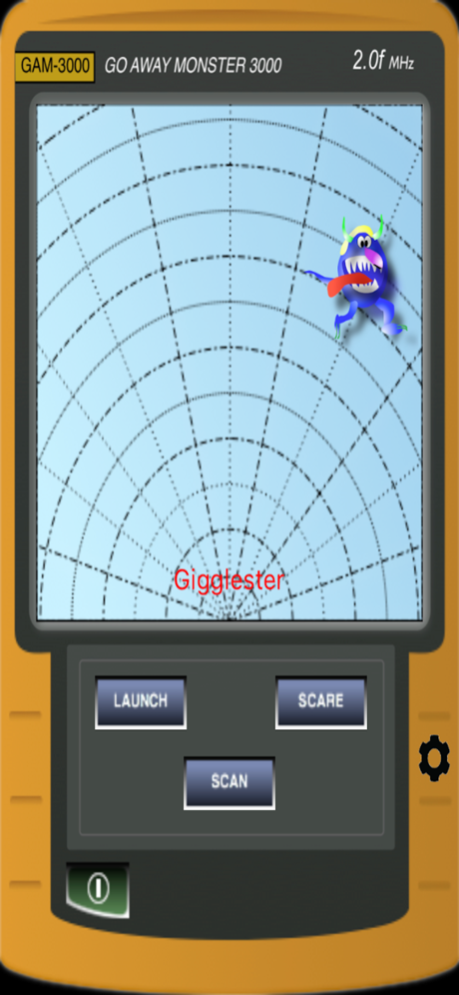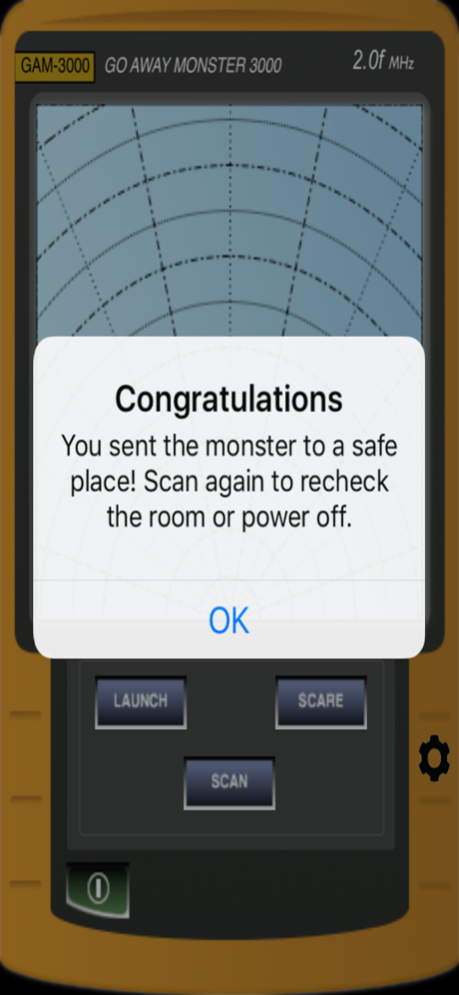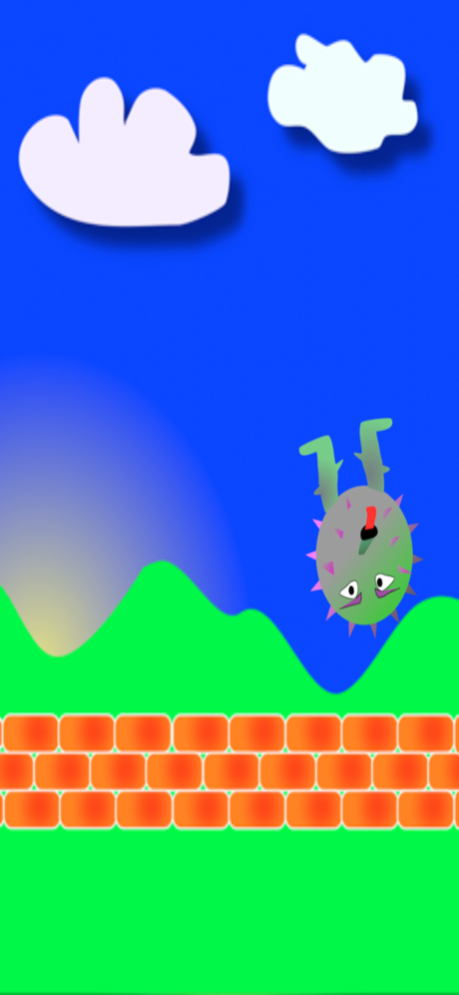Go Away Monster 3000 3.0
Continue to app
Free Version
Publisher Description
This app helps parents and kids feel safe by detecting and scaring any monsters at home, car, grandparent, or any location.
Monster Detection and Room Protection
**** View a demo video at www.goawaymonster.com
Go Away Monster is a simple scanning application designed for the love/hate relationship kids have with monsters. First it helps kids do a safety check for monsters before going to bed. Second, it helps kids find fun monsters when they aren't scared.
Almost every parent has tried convincing a child that there are no monsters in a room at night, or that monsters don't exist. The Go Away Monster 3000 gives kids the ability to scan the room and see the monster status on the screen. Parental control settings (gear icon in the app), can be set for how often monsters can be found and even set safe times when NO monsters can be discovered.
During the day, kids love using the Go Away Monster 3000 to find monsters in any room, kitchen, cars, stores, and everywhere they have an iOS device. Once a monster is found, kids get a graphical view of the monster they found, and use the app to scare away the cute monster, or launch it safely back to Monster Land. We have had feedback from kids seeking out people and asking to check their house or car for monsters. But don't stop there. Go Away Monster is recommended for scanning more than homes and cars. Try it on pool areas, bathrooms, school lunchrooms, political rallies, and parent teacher nights. KIDS LOVE TO SCAN AND SEE WHICH MONSTER THEY FIND.
You or your child can play for an hour or just a few seconds. Your child can play as a fun game or as a monster detector to insure their safety at bedtime or any time they feel monsters may be threatening. Go Away Monster 3000 is for every iPhone, iTouch, and iPad owner with a kid.
You can get a review from the Nosillacast http://www.podfeet.com/wordpress/2010/07/25/270-flood-it-super-flood-sporcle-go-away-monster-money-3/ Scroll down to our Monster Icon
Features of Go Away Monster - 3000 v3.64f
- Still FREE!!!
- Re-compiled for iOS 13 compatibility
Features of Go Away Monster - 3000 v2.64f
- Still FREE!!!
- Re-compiled for iOS 11 compatibility
Features of Go Away Monster - 3000 v2.0f
- FREE!!!
- Re-written from scratch
- Parental controls now in the app (gear icon)
Features of Go Away Monster - 3000 v1.2
- New Monsters
- New sounds
- Corrected detector image
Features of Go Away Monster - 3000 v1.1
- New Monsters
- Monster names
- Changed default settings
- Updated info screen
Features of Go Away Monster - 3000 v1.0
- 12 Monsters that are found at random
- Fun sounds for scaring and launching the monster to Monster Land
- Set times that monsters can be found. This allows you to ensure a monster is not found at bed time.
- Parents control the frequency (probability) which monsters are found during safe times.
- Control the scan duration
- Control scare sound effects
NOTE: Parental Controls are now in the app itself. Click the gear icon on the right to set features.
May 25, 2020
Version 3.0
Features of Go Away Monster - 3000 v3.64f
- Still FREE!!!
- Re-compiled for Xcode 11 and iOS 13 compatibility
About Go Away Monster 3000
Go Away Monster 3000 is a free app for iOS published in the Recreation list of apps, part of Home & Hobby.
The company that develops Go Away Monster 3000 is Manuel Flores & Ian Prinssen. The latest version released by its developer is 3.0.
To install Go Away Monster 3000 on your iOS device, just click the green Continue To App button above to start the installation process. The app is listed on our website since 2020-05-25 and was downloaded 8 times. We have already checked if the download link is safe, however for your own protection we recommend that you scan the downloaded app with your antivirus. Your antivirus may detect the Go Away Monster 3000 as malware if the download link is broken.
How to install Go Away Monster 3000 on your iOS device:
- Click on the Continue To App button on our website. This will redirect you to the App Store.
- Once the Go Away Monster 3000 is shown in the iTunes listing of your iOS device, you can start its download and installation. Tap on the GET button to the right of the app to start downloading it.
- If you are not logged-in the iOS appstore app, you'll be prompted for your your Apple ID and/or password.
- After Go Away Monster 3000 is downloaded, you'll see an INSTALL button to the right. Tap on it to start the actual installation of the iOS app.
- Once installation is finished you can tap on the OPEN button to start it. Its icon will also be added to your device home screen.